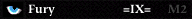Map limits with scenery
Map limits with scenery
I read several old posts but still have some questions:
Somehow a huuuuugee map I'm doing crashes after I placed thousand of trees and scenery.
I read somewhere the limit to objects in a map is 4,000
is that going to be raised in 1.7?
if not:
1)how can you see the limits in a mac? somehow the objects on map are not readable in loathing under mesh limits...
2)how many objects should I place to be sure when the game is played (and it will have TONS of dead units, projectiles, etc once it gets played) it doesn't go over?
3)are this objects counted by both scenery + monsters + projectiles + ?
or scenery and projectiles are 2 separate things?
thanks a lot!!!!
Somehow a huuuuugee map I'm doing crashes after I placed thousand of trees and scenery.
I read somewhere the limit to objects in a map is 4,000
is that going to be raised in 1.7?
if not:
1)how can you see the limits in a mac? somehow the objects on map are not readable in loathing under mesh limits...
2)how many objects should I place to be sure when the game is played (and it will have TONS of dead units, projectiles, etc once it gets played) it doesn't go over?
3)are this objects counted by both scenery + monsters + projectiles + ?
or scenery and projectiles are 2 separate things?
thanks a lot!!!!
The limit of objects in 1.6 is 8192
And I'm not an expert in how is it counted, but I think that hitting this limit shouldn't make your game crash. I did it quite recently and there were just no new objects on a map (Alric sword's lightning didn't appear in my case), so maybe it isn't the reason...
Although making this biodegrader, which I was asking about here recently could be a good solution if you want to remove some unnecessary objects.
I'm on PC though, so maybe there are some differences...
And I'm not an expert in how is it counted, but I think that hitting this limit shouldn't make your game crash. I did it quite recently and there were just no new objects on a map (Alric sword's lightning didn't appear in my case), so maybe it isn't the reason...
Although making this biodegrader, which I was asking about here recently could be a good solution if you want to remove some unnecessary objects.
I'm on PC though, so maybe there are some differences...
the limit used to be around 4000, but it has been doubled. objects such as projectiles, units, scenery, ambient sounds, observers, local projectile group markers (i think) and so on all count towards this marker limit, and the consequence of reaching it is that new markers cannot be created - mainly affecting projectiles (and thus attacks), as new units and scenery don't tend to appear mid-game. 
you shouldn't crash unless you run out of memory by reaching this limit (unlikely on any machine bought in the last five, possibly seven, years, but you never know...). biodegraders will help slow progress towards the limit, if not stop it entirely. if you do not implement biodegradation, a safe limit might be to have no more than 3-4000 markers placed in loathing, to allow another 4-5000 markers for projectiles created in game. unfortunately i'm not sure how to check the object limit, though i know there is some key combo you can press in game to make it show.
and always remember: when myth crashes (either dropping to the main menu or crashing the game entirely), the first thing you should do is check myth_log.txt to see if it sheds light on your problem.
you shouldn't crash unless you run out of memory by reaching this limit (unlikely on any machine bought in the last five, possibly seven, years, but you never know...). biodegraders will help slow progress towards the limit, if not stop it entirely. if you do not implement biodegradation, a safe limit might be to have no more than 3-4000 markers placed in loathing, to allow another 4-5000 markers for projectiles created in game. unfortunately i'm not sure how to check the object limit, though i know there is some key combo you can press in game to make it show.
and always remember: when myth crashes (either dropping to the main menu or crashing the game entirely), the first thing you should do is check myth_log.txt to see if it sheds light on your problem.
*toot*
thanks for the info, I guess I'll have to wait until I'm back home in 10 days to check it with a pc the shift + page down
because the log doesn't say anyhting about the crash...
2007-12-26 23:23:15
Myth II Build 290 running under MacOS 1049 ----------------------------------------------
Scanning for software devices...
Found 1 to use
Scanning for OpenGL devices...
Found 1 to use
Loading Patch Files...
Patch 1.2
Patch 1.2.1
Patch 1.3
Patch 1.3.1
PlayMyth v1.2.1
PMI_Classic
Patch 1.4
Patch 1.4 Interface
Patch 1.4 Interface.1
Patch 1.4.1
Patch 1.5
Loading Patch Files Succeeded
Warning: Unable to find cutscene 'prologue.smk'.
Running Software Screen #1 at 1280 x 854, 16 bit
Starting mesh "Aegis"...
the mesh starts, it plays for several seconds, then it crashes....
and the only difference between the one it played before and the one now is 2,000 plants....hehehe
thanks guys anyways, I'll see back in home with a pc what's going on and I'll post the results
EDIT**** wow, it's really weird...it actually crashes when I pan over a certain part of the map...that didn't crash it before...it's really weird as there's nothing new there except a lot of new scenery...
does it render scenery only when visible?
by this meaning that if there's problems with certain scenery that is not in front of the camera it doesn't crash but when rendering it , it does?
unfortunately the log says the same ....nothing...
because the log doesn't say anyhting about the crash...
2007-12-26 23:23:15
Myth II Build 290 running under MacOS 1049 ----------------------------------------------
Scanning for software devices...
Found 1 to use
Scanning for OpenGL devices...
Found 1 to use
Loading Patch Files...
Patch 1.2
Patch 1.2.1
Patch 1.3
Patch 1.3.1
PlayMyth v1.2.1
PMI_Classic
Patch 1.4
Patch 1.4 Interface
Patch 1.4 Interface.1
Patch 1.4.1
Patch 1.5
Loading Patch Files Succeeded
Warning: Unable to find cutscene 'prologue.smk'.
Running Software Screen #1 at 1280 x 854, 16 bit
Starting mesh "Aegis"...
the mesh starts, it plays for several seconds, then it crashes....
and the only difference between the one it played before and the one now is 2,000 plants....hehehe
thanks guys anyways, I'll see back in home with a pc what's going on and I'll post the results
EDIT**** wow, it's really weird...it actually crashes when I pan over a certain part of the map...that didn't crash it before...it's really weird as there's nothing new there except a lot of new scenery...
does it render scenery only when visible?
by this meaning that if there's problems with certain scenery that is not in front of the camera it doesn't crash but when rendering it , it does?
unfortunately the log says the same ....nothing...
lalala
I am pretty sure that myth only renders the small area around the camera and nothing else... other then sounds.. that rendered if they arent onscreen.
Each limit only affects itself.
as in LPGRs and projectiles dont aftter each other if they get reached.
only thing is projectiles turn into objects when they hit the ground or are at rest.
If you are trying to have huge melee battles where tons of guys die in the same area carlinho, you will need a biodegrader for the units that will get killed the most for sure. If not for most of the units.
On the tagset ooga and i made we have it set so that the swords or heads are the only thing that is left after the biodegrader takes affect.
So you wont have tons of body parts of bodies around with weapons, but just a pile of heads with weapons and blood on the ground.
Check out how ours works in the Our Farewell tagset b39 (TWA tagset)
at our website downloads section.
-Renwood
Each limit only affects itself.
as in LPGRs and projectiles dont aftter each other if they get reached.
only thing is projectiles turn into objects when they hit the ground or are at rest.
If you are trying to have huge melee battles where tons of guys die in the same area carlinho, you will need a biodegrader for the units that will get killed the most for sure. If not for most of the units.
On the tagset ooga and i made we have it set so that the swords or heads are the only thing that is left after the biodegrader takes affect.
So you wont have tons of body parts of bodies around with weapons, but just a pile of heads with weapons and blood on the ground.
Check out how ours works in the Our Farewell tagset b39 (TWA tagset)
at our website downloads section.
-Renwood
Persica purnus constans dum orbis exustio. Exsequor exequor!
ren's correct that myth only renders objects within a certain distance of the camera's viewing angle and distance. so if it happens, for example, that you have a steep bank on the far side of a river and scenery climbing up it, when you move the camera towards that bank from the water you'll see the reflections of scenery items' reflections appear in the water just before they come into view on the terrain they're on.
so it sounds like possibly one of your collections is corrupt. hopefully that's not too great a problem!
so it sounds like possibly one of your collections is corrupt. hopefully that's not too great a problem!
*toot*
I have had this problem alot, I think its a model issue. You can scroll around the spot where it crashes and try to locate the model that crashes myth when the camera goes over it, then delete that model from the list. Or you can delete some other less important model types and that may fix it.
For example my HeroQuest map crashed every time I scrolled over the "landbridge" model animation. Since I couldn't figure out why and the landbridge was very important for the level, I deleted a "picnic table" model group and replaced those models with a different model of picnic table, and for some reason it works fine now.
I can try to explain it better, it is very strange, it seems more like a conflict caused by lots of certain models rather then an actual limitation.
For example my HeroQuest map crashed every time I scrolled over the "landbridge" model animation. Since I couldn't figure out why and the landbridge was very important for the level, I deleted a "picnic table" model group and replaced those models with a different model of picnic table, and for some reason it works fine now.
I can try to explain it better, it is very strange, it seems more like a conflict caused by lots of certain models rather then an actual limitation.
undoubtedly a scenery problem
went ahead and tested deleting different things and once I deleted the 900 new trees I planted the map didn't crash
i still need to get back in january to my pc and test if it's :
1)going over the objects limits: I doubt it
2)the high res sprites of the new trees I did: hard to believe cause I replaced them with regular myth II scenery and it crashed the same
3) most probably the combination of having a lot of high res scenery to be rendered altogether with the most model heavy part of the map (the walls) and with hundreds of units advancing against the walls
once I get back to the pc I'll do more testing...
sad if it's #3 as I had a beautiful map with the combo....buahhhhh
hahaha Will have to perfection the color map.....to make it stand nice without too much scenery....

went ahead and tested deleting different things and once I deleted the 900 new trees I planted the map didn't crash
i still need to get back in january to my pc and test if it's :
1)going over the objects limits: I doubt it
2)the high res sprites of the new trees I did: hard to believe cause I replaced them with regular myth II scenery and it crashed the same
3) most probably the combination of having a lot of high res scenery to be rendered altogether with the most model heavy part of the map (the walls) and with hundreds of units advancing against the walls
once I get back to the pc I'll do more testing...
sad if it's #3 as I had a beautiful map with the combo....buahhhhh
hahaha Will have to perfection the color map.....to make it stand nice without too much scenery....
Everything exists as a marker on the map before it exists as an object. I believe the marker limit is 8192, and EVERYTHING is counted by this, every monster, every scenery item, every projectile etc. that you place on the map yourself. Think of a marker as a placeholder for what will later become an actual scenery object, or monster and so-on. For the scripters among us, these also act as "pointers" to real monsters, so that you can change their health, or respawn them as "new" monsters re-using the same marker.
The marker limit typically shouldn't affect anything; while Loathing lets you place any number you want, Myth will only set aside enough memory for 8192 of them, meaning some won't be loaded (it is apparently random which ones are loaded).
However, what you mention are models, and these can cause any number of horrendous problems of their own, and for no obvious reasons. I've had models added to a map that disappear in Myth and Loathing, and which can't be removed, yet leave a visible "tear" on the mesh. When you placed the model(s) originally do you remember if you had any trouble placing them? Sometimes you can place a model badly, and remove it, then place it down again, only to find that Loathing now thinks there are two in that location, however one of them is invisible (lovely eh?).
If you then had scenery intersecting such a model (or other models on your map) then it can and will cause no end of weirdness. At this time I suspect that tracking down even a handful of the weird-ass model bugs you can get in Myth would take hundreds of hours of debugging from our poor developers, so we're likely stuck with them for a while to come =)
My recommendation in these cases (and to all mappers) is that when you use models that you should keep scenery items as far away as possible. Try to design models that don't need bits covered by trees/barrels, and try to keep things a safe distance (i.e. - they wouldn't intersect the model at any rotation), unless it is vital that they are closer. Sometimes a little graphical touch can be sacrificed to appease the buggy model gods
I've pushed the limits of scenery before and had no trouble with scenery itself, so I doubt it's what causes the crash in your case. It is more likely a combination of the scenery with some good old fashioned model buginess
The marker limit typically shouldn't affect anything; while Loathing lets you place any number you want, Myth will only set aside enough memory for 8192 of them, meaning some won't be loaded (it is apparently random which ones are loaded).
However, what you mention are models, and these can cause any number of horrendous problems of their own, and for no obvious reasons. I've had models added to a map that disappear in Myth and Loathing, and which can't be removed, yet leave a visible "tear" on the mesh. When you placed the model(s) originally do you remember if you had any trouble placing them? Sometimes you can place a model badly, and remove it, then place it down again, only to find that Loathing now thinks there are two in that location, however one of them is invisible (lovely eh?).
If you then had scenery intersecting such a model (or other models on your map) then it can and will cause no end of weirdness. At this time I suspect that tracking down even a handful of the weird-ass model bugs you can get in Myth would take hundreds of hours of debugging from our poor developers, so we're likely stuck with them for a while to come =)
My recommendation in these cases (and to all mappers) is that when you use models that you should keep scenery items as far away as possible. Try to design models that don't need bits covered by trees/barrels, and try to keep things a safe distance (i.e. - they wouldn't intersect the model at any rotation), unless it is vital that they are closer. Sometimes a little graphical touch can be sacrificed to appease the buggy model gods
I've pushed the limits of scenery before and had no trouble with scenery itself, so I doubt it's what causes the crash in your case. It is more likely a combination of the scenery with some good old fashioned model buginess
well well well...
the problem is harder to find that I've imagined
the objects so far in the map are 3,000 out of 8,000 so that's not the problem at all....
and I deleted the new 3 trees I created as scenery and the map works
somehow this 3 new trees are creating a havoc, and myth crashes....
it's weird...but maybe because they are 3 trees set up under the same collection in amber....
instead of using 1 collection for each?
I'll separate this collections into 1 for each tree to see what happens...
the problem is harder to find that I've imagined
the objects so far in the map are 3,000 out of 8,000 so that's not the problem at all....
and I deleted the new 3 trees I created as scenery and the map works
somehow this 3 new trees are creating a havoc, and myth crashes....
it's weird...but maybe because they are 3 trees set up under the same collection in amber....
instead of using 1 collection for each?
I'll separate this collections into 1 for each tree to see what happens...