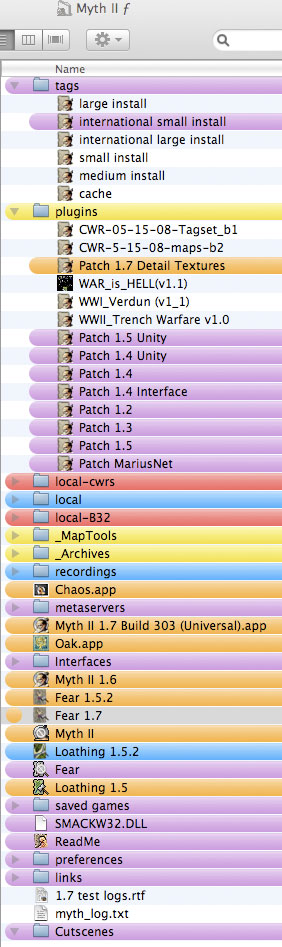Page 1 of 1
Myth II Crash To Desktop
Posted: Mon May 19, 2008 1:56 am
by Grimm
Ok so I've installed Myth II 1.3 applied the project magma 1.51 patch I attempt to play any level and after the cinematic screen goes black and crashes to desktop, also I'm running Windows XP Myth II log as follows
2008-05-18 23:35:39
Myth II Build 261 running under Modern Windows 5.010000 ----------------------------------------------
Scanning for software devices...
Found 1 to use
Scanning for Direct3D devices...
Found 1 to use
Scanning for 3Dfx devices...
Found 0 to use
Scanning for OpenGL devices...
Found 1 to use
Using GDI for Input
Mouse appears to have 3 buttons and 3 axes.
Initialized for DirectSound3D using COM
Loading Patch Files...
Patch 1.2
Patch 1.3
Patch 1.4
Patch 1.4 Interface
Patch 1.5
Loading Patch Files Succeeded
Running OpenGL at 1440 x 900, 16 bit
Starting mesh "Willow Creek"...
I'd also like to state I've also tried with 1.6 patch and both large and small installations.
Posted: Mon May 19, 2008 2:02 am
by Pyro
Never do a small install. Just do the large install. A small install would require you to place your CD in to load and run the game. Have you tried different rendering options? Perhaps different resolution? Has Myth II been on that setup before? If so have you reformatted since then? If you have maybe you forgot to update your graphics driver. When you updated Myth II, did you use the classic or modern/windowed version?
Posted: Mon May 19, 2008 2:17 am
by Grimm
Yes I have tried all different rendering options,resolutions,yes myth has,no i havn't reformatted,yes my video drivers are up to date and I am using classic version not windowed. I'd also like to note previously I had a small install (it worked then) but I uninstalled myth II to reinstall as a large install and this is when the problems began also everytime I install I get and error saying that the uninstaller couldn't initialize or something and that I may not be able to properly uninstall myth II. P.S. Sry for posting such a long and cramped paragraph.
Posted: Mon May 19, 2008 3:20 am
by Point
Grimm wrote:Yes I have tried all different rendering options,resolutions,yes myth has,no i havn't reformatted,yes my video drivers are up to date and I am using classic version not windowed. I'd also like to note previously I had a small install (it worked then) but I uninstalled myth II to reinstall as a large install and this is when the problems began also everytime I install I get and error saying that the uninstaller couldn't initialize or something and that I may not be able to properly uninstall myth II. P.S. Sry for posting such a long and cramped paragraph.
well just make sure you dont have a copy of the origional shipped myth ii with the erase your hard drive uninstall bug... that batch was recalled and hopefully destroyed though some might be floating on ebay.....
I would say manually make sure you have the right patches in the correct folder...
heres a look at my myth folder it works on osx windows xp and os9 ...
ignore the 1.7 stuff and tools and look at the things in purple... in the plugins folder that should be there... plus it looks like maybe a new international small install int the tags folder next thing make sure your using the correct windows exe... classic or modern...
good luck...
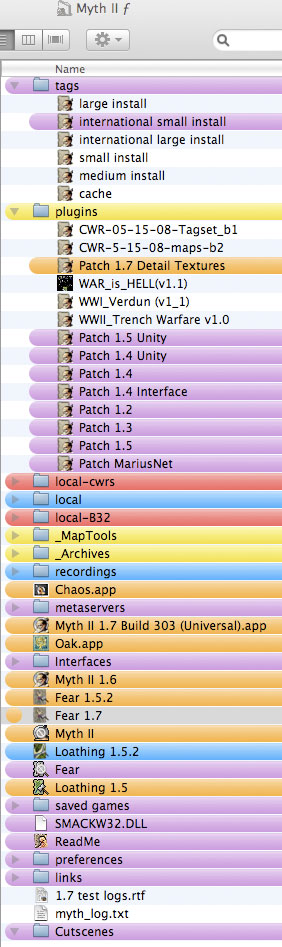
Posted: Mon May 19, 2008 2:27 pm
by Pyro
If you are on Windows XP, then you should be using the modern/windowed patch. Classic is best for older Windows OS's. So install Myth II (large install) and update it with 1.6 modern/windowed (not classic).
Posted: Wed May 21, 2008 3:38 am
by Grimm
I have a disc from the Myth Worlds collection. I have no patch 1.4 Unity, Patch Mariusnet,or the following folders: Interfaces,Links or Cutscenes
Posted: Wed May 21, 2008 3:39 am
by Grimm
I updated to 1.6 windowed version this time same result.
Posted: Wed May 21, 2008 3:57 am
by Pyro
Grimm wrote:I have a disc from the Myth Worlds collection. I have no patch 1.4 Unity, Patch Mariusnet,or the following folders: Interfaces,Links or Cutscenes
I'm on PC and I too don't have Patch 1.4 Unity and the folders Interfaces and Links. The Cutscenes folder is optional, but the Patch MariusNet is required to connect to Mnet.
Perhaps your Myth II CD is scratched and therefore did not install properly. Hmm... I'm trying to think what else could be the issue. So when you uninstalled Myth II, was there still a folder of it in the Program Files? And when you reinstalled it, did you uninstall first and then reinstall? I'm running out of ideas, but it has to be something like the CD is scratched or your hard drive has issues.
install
Posted: Wed May 21, 2008 9:03 am
by Point
well if the folders are visible on the cd or can be made visible on the cd simple drag and drop on your HD you shouldnt need to run an installer... and the myth folders dont have to be in your aps or programs folders to work...
as for 1.4 unity i have no clue if that came from the pc or mac... since my myth folder is the same one for both...