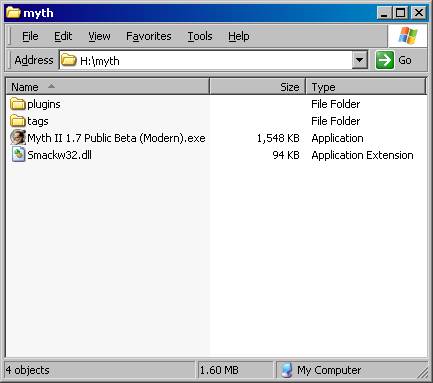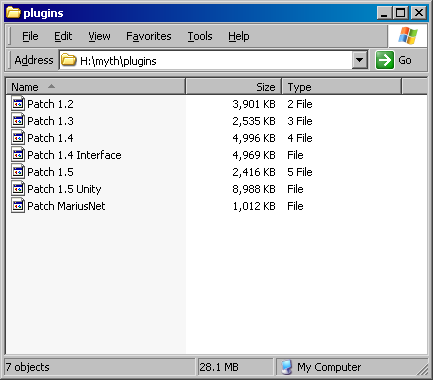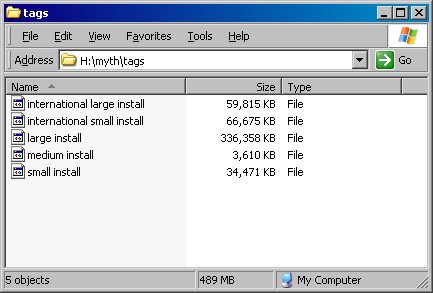Page 1 of 1
Myth 2 Soulblighter Crashes at start
Posted: Sat May 30, 2009 4:02 am
by oldschool
Hello dear friends, for the past 4 hours i have wasted my time trying to figure out why myth2 crashes at start before reaching the ingame menu. I have searched these forums as much as i could and tried any different searches using the search bar (which really fails btw). Anyway Im running windows XP SP3, 8600GT, 2GB ram and my native desktop resolution is 1920x1200.
So this is what happens i run the myth2.exe, the program executes but stays stagnant on a black screen. I alt-tab, check task manager to find Myth2 is no longer responding and i have to end the process.
I have tried all of the mentioned versions of the 1.6 patch, windowed and classic. I also tried the 1.7 beta version on both modern and classic. I tried running the .exe in windows 95 compatible mode. I run out of ideas and was forced to sign up here, browse the forums and finally make this post.
This is my myth_log, running the 1.6 and the 1.7 beta patches
Code: Select all
2008-05-30 04:50:45
Myth II Build 317 running under Modern Windows 5.010000 ----------------------------------------------
Scanning for software devices...
Found 1 to use
Scanning for Direct3D devices...
Found 1 to use
Scanning for 3Dfx devices...
Found 0 to use
Scanning for OpenGL devices...
Found 1 to use
Using GDI for Input
Mouse appears to have 3 buttons and 3 axes.
Initialized for DirectSound3D using COM
Re: Myth 2 Soulblighter Crashes at start
Posted: Sat May 30, 2009 6:20 am
by Melekor
Hi Oldschool,
The "search" bar you see at the top actually searches the tain, not the forums. It's really confusing and we need to fix it. (Hint, Hint guys)
To actually search the forums, click the "advanced search" link at the top, which takes you here:
http://tain.totalcodex.net/forum/search.php
Now, about your problem. 1.6 is a very stable version and your OS and hardware are very modern and likely stable. You are experiencing a startup crash even with all that working in your favor. Given that, my first throught is that your game files are probably corrupted somehow.
I recommend setting up a
clean,
minimal install, which consists of only the following files and folders:
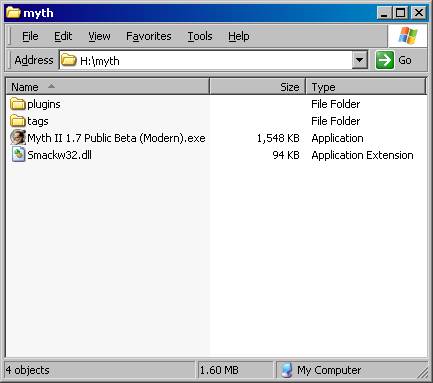
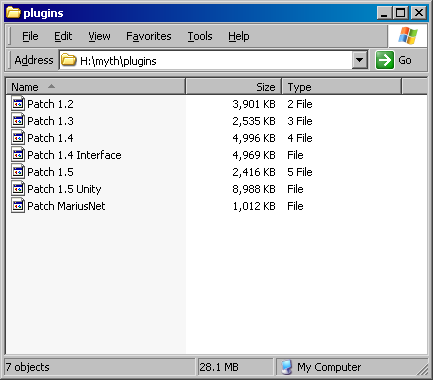
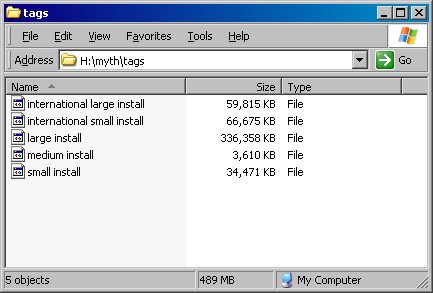
Once you've set it up like that, give it a try.
If you get the same problem please download a utility called md5sum which will let you verify that the files are not corrupt. It is available here:
http://www.md5summer.org/download.html
To verify the files:
1) run that program
2) select the myth folder where you did the clean minimal install
3) click "verify sums", and point it to this file:
http://projectmagma.net/~melekor/upload ... nstall.md5 (you will need to save the file to your computer first)
If the files are all good, then I was wrong and your problem is something more serious. In that case, please post again, we are here to help.
Re: Myth 2 Soulblighter Crashes at start
Posted: Sat May 30, 2009 7:24 am
by oldschool
Thanks for the quick and detailed post Melekor.
I have tried all possible forms of the installation and just to be sure i did a clean, minimal install as you directed in your post again. However the problem still persists and moved onto check if any of the files were corrupt. Here are the results from MD5Summer -
Code: Select all
plugins\Patch 1.2 OK
plugins\Patch 1.3 OK
plugins\Patch 1.4 OK
plugins\Patch 1.4 Interface OK
plugins\Patch 1.5 OK
plugins\Patch 1.5 Unity OK
plugins\Patch MariusNet OK
tags\international large install OK
tags\international small install OK
tags\large install OK
tags\medium install OK
tags\small install OK
Myth II 1.7 Public Beta (Modern).exe OK
Smackw32.dll OK
So its safe to assume none of the files are corrupt and the problem maybe possible related to drivers, but my graphics card drivers are up to date. In the past when i tried to play some outdated game, i had to download a glide3x.dll but i highly doubt thats the situation here.
Re: Myth 2 Soulblighter Crashes at start
Posted: Sat May 30, 2009 1:18 pm
by Graydon
I don't think it's the graphics card that's the issue, cause I've got the exact same card in my Macbook Pro and it hasnt given me any trouble with Myth renderings. Much less _launching_ the game.
Your setup doesnt seem any more normal/abnormal than anyone else that's been testing 1.7 successfully recently. This looks like a really unique bug.
Keep working with these guys Oldschool. Melekor and Myrd know their shit, and if you've got the patience to help them get the info they need, they'll definitely help you.

Re: Myth 2 Soulblighter Crashes at start
Posted: Sat May 30, 2009 3:00 pm
by Pyro
That is odd. I'm on Windows XP Pro (SP3) and have had no such issues with 1.6 or the 1.7 public beta. I don't even use the compatibility mode to run Myth. In fact, when I do use compatibility mode for the modern versions of 1.6 and 1.7 pb it doesn't load up and I have to end the process via Task Manager. On the new myth install you did, make sure none of the Myth EXEs are using compatibility mode. Then try again. Though if you did a new install I guess you didn't get the chance to alter the compatibility mode. But if you did, remove it.
I tried running 1.6 and 1.7 pb after I removed the compatibility mode and guess what, they would not load! When I used that on modern 1.6 and 1.7, they would not load. When I used it on classic 1.6 (I didn't try classic 1.7 pb) and it did run. Turns out that the reason the modern 1.6 and 1.7 pb weren't loading (after removing the compatibility mode) was because 1.6 classic was still running even after I had quit Myth. I found it in the Task Manager.
So make sure you check your Task Manager and exit all Myth II executables. Also remove all their compatibility mode settings. And try again.
Re: Myth 2 Soulblighter Crashes at start
Posted: Sat May 30, 2009 3:45 pm
by Myrd
Have you tried deleting your prefs?
Re: Myth 2 Soulblighter Crashes at start
Posted: Sat May 30, 2009 3:53 pm
by Pyro
Another thing that probably isn't the case, but to be on the safe side. What if it's a monitor setting thing? When I tried Myth on a different computer with a bigger monitor and resolution Myth wasn't centered right. So there was a part of the main menu that you could not see. To fix this I just made the monitor Auto Adjust itself while I had Myth running. It fixed the issue. That monitor was using 1440x900 as its highest choice. So maybe your monitor with your resolution set as 1920x1200 is doing something similar.
Re: Myth 2 Soulblighter Crashes at start
Posted: Sat May 30, 2009 3:59 pm
by Melekor
OK then, let's see what else I can think of (In addition to other people's posts since my last one)
1) Do you have the CD in the drive? Or an ISO mounted? If you do, try taking it out. Myth doesn't need the CD in the drive to play since 1.5.1 and maybe something funny happens.
2) Is your system for some reason incapable of properly switching to 640x480, 16bit? That is the resolution myth tries to enter to go to the starting screen (the main menu). You say your graphics drivers are up to date though so this seems doubtful.
3) Sound drivers OK? Myth tries to play some sound upon entering the main menu. I'll admit this one is also a longshot.
I just went over the code to see what myth does on startup, and the above seem like the only things that depend on a particular hardware/driver setup.
Other than that, could you try running some even earlier versions? 1.3.2, 1.4.3, and 1.5.1 (all available
Here). If one of those works it might be a clue. (Note: 1.3.2 and 1.4.3 Do require the CD, however try them without it first and see if they can even display the "insert CD" image.)
If all that fails, well I hate to say it but there is always the nuclear option of reinstalling windows. It is pretty much impossible that a machine with your specs cannot run Myth. It's much more likely that the OS is messed up somehow.
If even that fails, I could try making you some special builds which have additional log messages to tell us where it stopped responding, or perhaps do a remote debugging session. This is pretty time consuming for me though, and I would not be able to do it very soon as I've got a lot going on right now. Our other developer may be able to help you with this step.
Re: Myth 2 Soulblighter Crashes at start
Posted: Tue Aug 25, 2009 4:05 am
by Melekor
I think I may have figured this out, after all this time.
Myth incorrectly uses signed numbers to hold time values in some parts of the code. When the system has been running for a long time, these time values get very large, so large that they actually wrap around and become negative. This causes all sorts of funny things to happen, one of them being the black screen at startup as described in the OP.
These problems happen after the system tick count exceeds the range of 32-bit signed integers, 2^31-1 miliseconds, which is about 24.8 days. Rebooting your system is a workaround to the problem because it resets the tick count back to zero. The bugs related to this issue will be fixed for 1.7.1.