Interesting faster way to do color maps
Posted: Tue May 28, 2013 3:01 am
I remember in the old days, I tried Bryce for my first color map and it sucked..
textures weren't amazing...it had an overall plastic feel
of course nothing can match an artist render, specially the best color maps out there...
but as laziness drags over the years...and OAK come to exist...I still think there's some interesting ways to make maps...the lazy way...
Here's a test...
go to the web, grab some aerial shots of real places (in this case Maiden Castle)
and mixing some 10/15 real pics + some real textures (around 1.5 hour work)
here's the result:
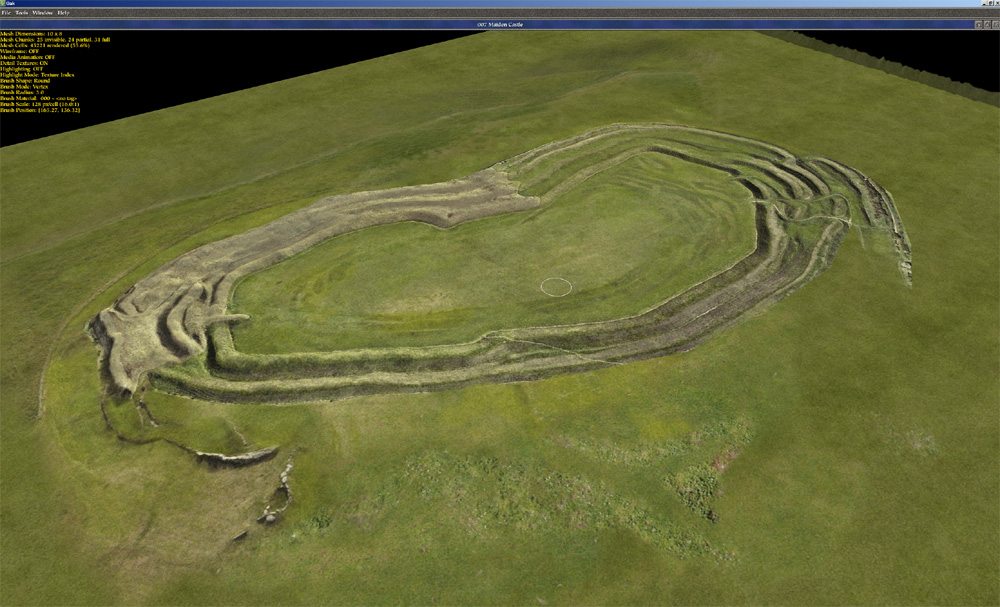
so the trick is to in photoshop paint over the real pics with some nice myth level textures, to minimize the gritty look, and then in OAK use some really nice high res textures to add detail:

the good old mapmakers would puke, but oh well, for those avid mapmakers with little time...it's a really nice start for your color maps!
textures weren't amazing...it had an overall plastic feel
of course nothing can match an artist render, specially the best color maps out there...
but as laziness drags over the years...and OAK come to exist...I still think there's some interesting ways to make maps...the lazy way...
Here's a test...
go to the web, grab some aerial shots of real places (in this case Maiden Castle)
and mixing some 10/15 real pics + some real textures (around 1.5 hour work)
here's the result:
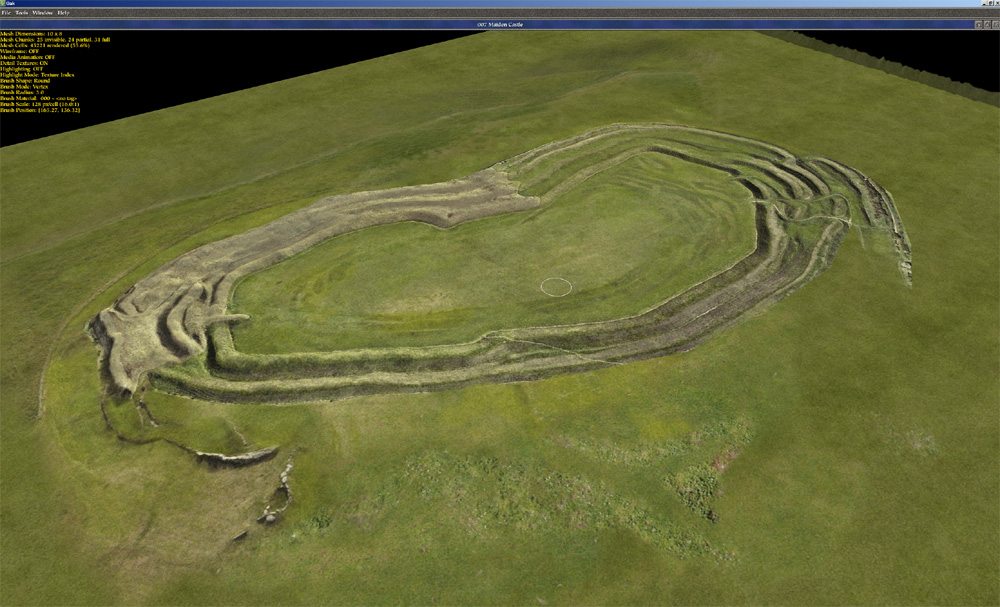
so the trick is to in photoshop paint over the real pics with some nice myth level textures, to minimize the gritty look, and then in OAK use some really nice high res textures to add detail:

the good old mapmakers would puke, but oh well, for those avid mapmakers with little time...it's a really nice start for your color maps!