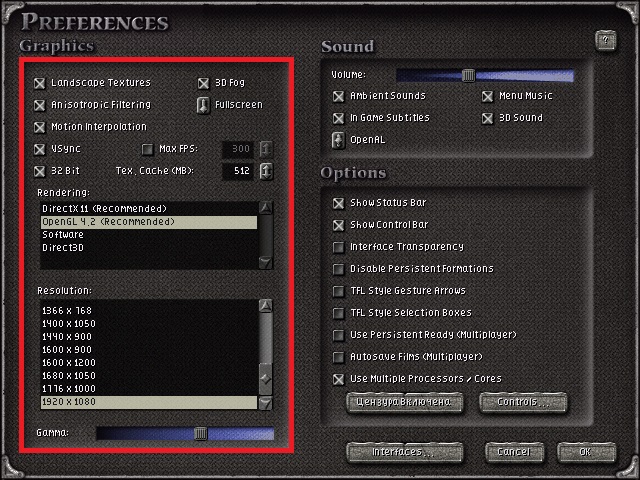how to use magma texturepack?
Posted: Fri Oct 18, 2013 8:08 am
Hi, im new here, I played the hell out of myth II years ago but had no internet
Anyway really happy to see that there is a texture update for it
I downloaded magma detail texture megapack and put the 'Magma - Detail Texture' file in the plugin folder, and have set preferences to use Landscape Textures, but no cigar, any ideas what im missing for it to work? cheers!
Anyway really happy to see that there is a texture update for it
I downloaded magma detail texture megapack and put the 'Magma - Detail Texture' file in the plugin folder, and have set preferences to use Landscape Textures, but no cigar, any ideas what im missing for it to work? cheers!