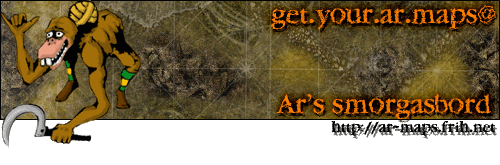map making help
-
adrenaline
- Posts: 100
- Joined: Tue Feb 13, 2007 6:46 pm
map making help
hey,
i'd like to make a map. i have no idea where to start... i've read a bunch of stuff on making textures etc, but i have no clue on the actual map making process in terms of order of execution....
i'd just like to know what programs i need to make a basic map, which order to do stuff in, and how to get it working... if anyone could give me a basic 1,2,3 that would be awesome. thanks.
i'd like to make a map. i have no idea where to start... i've read a bunch of stuff on making textures etc, but i have no clue on the actual map making process in terms of order of execution....
i'd just like to know what programs i need to make a basic map, which order to do stuff in, and how to get it working... if anyone could give me a basic 1,2,3 that would be awesome. thanks.
My best advice is to start small. Don't go trying to make a whole-new map with 3D models, scripting and new units because it'll just kill you.
First things first is to open up Fear and open the meshes folder, choose a map you would like to play around with and duplicate it (the option's in edit somewhere). Open it up and go to the map description bit on the left, choose something in there that you know isn't use by any other map like Dwarf Names or such. If you re-use an existing maps name yours might not appear in the list.
Now close Fear, open up Loathing and mess around! Double click the warrior icon in the tool pallette to edit unit types, add some, remove some. Whatever.
Just messing around in Loathing should give you a feel for what you might then want to go on to do. Editing unit attacks and such will take you back to Fear, scripting is in Loathing (best learned by sticking to simple ideas like how to make a unit attack, followed by finding how to do it from existing maps) and things like that.
Making an entirely new map of course requires a bit more time and effort, same with entirely new units, it's best to ignore them unless you already have a good bit of experience in Photoshop or 3D programs. It's best I think to figure out what Myth can do before you start hitting the big stuff and realising what you want to do is beyond your reach for now.
Oh, and if you do get into scripting, bloody well use the "Add" button in Loathing (in the map actions window), it allows you pick what parameters to add to an action. I learned scripting by memorising or writing down pretty much every damned one I wanted then found that button four years later =D
First things first is to open up Fear and open the meshes folder, choose a map you would like to play around with and duplicate it (the option's in edit somewhere). Open it up and go to the map description bit on the left, choose something in there that you know isn't use by any other map like Dwarf Names or such. If you re-use an existing maps name yours might not appear in the list.
Now close Fear, open up Loathing and mess around! Double click the warrior icon in the tool pallette to edit unit types, add some, remove some. Whatever.
Just messing around in Loathing should give you a feel for what you might then want to go on to do. Editing unit attacks and such will take you back to Fear, scripting is in Loathing (best learned by sticking to simple ideas like how to make a unit attack, followed by finding how to do it from existing maps) and things like that.
Making an entirely new map of course requires a bit more time and effort, same with entirely new units, it's best to ignore them unless you already have a good bit of experience in Photoshop or 3D programs. It's best I think to figure out what Myth can do before you start hitting the big stuff and realising what you want to do is beyond your reach for now.
Oh, and if you do get into scripting, bloody well use the "Add" button in Loathing (in the map actions window), it allows you pick what parameters to add to an action. I learned scripting by memorising or writing down pretty much every damned one I wanted then found that button four years later =D
-
adrenaline
- Posts: 100
- Joined: Tue Feb 13, 2007 6:46 pm
thanks for the advice dude... my goal here is simply to use reg myth units on a fairly basic ffa size 2 team map... i understand enough about photoshop to make basic textures like water and grass, rocks, etc... how do i get a colormap into loathing? and can i make hills and stuff in loathing, or do i need yet another program? i.e. can i make an original, simple map using only photoshop and fear&loathing? again, thanks for anything... this is all quite new to me.
To open your colormap in Loathing:
1. Make your colormap, it must be Indexed Mode, 240 colors
2. Open Loathing, File -> New Map -> put your colormap's directory
3. Choose water type for your map
or you can just open some map and click Maps -> Color Map -> Import, but the first solution is better.
Yes, you can make hills and stuff (scenery?) in Loathing, but it's much easier to make displacement map (your map made in Grayscale Mode, lights are higher and darks are lower) and import it.
And yeah, you can make new map using Photoshop, Fear and Loathing, but some other tools could be useful.
1. Make your colormap, it must be Indexed Mode, 240 colors
2. Open Loathing, File -> New Map -> put your colormap's directory
3. Choose water type for your map
or you can just open some map and click Maps -> Color Map -> Import, but the first solution is better.
Yes, you can make hills and stuff (scenery?) in Loathing, but it's much easier to make displacement map (your map made in Grayscale Mode, lights are higher and darks are lower) and import it.
And yeah, you can make new map using Photoshop, Fear and Loathing, but some other tools could be useful.
This tutorial really helped me learn the basics of C-mapping:
http://mything.org/index.php?a=article- ... 0000000067
http://mything.org/index.php?a=article- ... 0000000067
Ah, displacement maps, good fun =)
I personally find them hard to get a map just right on their own, the tools in Loathing can be surprisingly good, so it's often good to combine the two, use the displacement map for the basics, then add detail that is hard to visualise in photosop for in Loathing (remember in Loathing in the edit menu are more options for some tools, things like shape, radius and effect).
I personally find them hard to get a map just right on their own, the tools in Loathing can be surprisingly good, so it's often good to combine the two, use the displacement map for the basics, then add detail that is hard to visualise in photosop for in Loathing (remember in Loathing in the edit menu are more options for some tools, things like shape, radius and effect).
-
adrenaline
- Posts: 100
- Joined: Tue Feb 13, 2007 6:46 pm
sigh... i'm having a problem with Loathing... I open a map (any map) and I do not have any tools available to me. I've done the window/tools thing, and still nothing. I've reinstalled fear and loathing, and that hasn't worked either :S I think I had this problem last time I tried to make a map, and its the reason I gave up then. I don't want to give up this time! any suggestions what the problem may be?
...
I always do my displacement maps entirely in Loathing, on the few rare occassions when I've actually tried exporting them the ranges usually get fuxored up so it's definetely doable, it's just really time-consuming!
Adren, you're using the 1.5.2 tools right? I tried re-enacting your problem and as a result I am now also without a tools palette! I demand compensation!
Upon further investigation I noticed the problem exists/(ed) on the 1.5 loathing as well. The tools palette did return upon restart of Loathing though..
Adren, you're using the 1.5.2 tools right? I tried re-enacting your problem and as a result I am now also without a tools palette! I demand compensation!
Upon further investigation I noticed the problem exists/(ed) on the 1.5 loathing as well. The tools palette did return upon restart of Loathing though..
Sometimes for me the latest version of Loathing opens with the Tools window(palette) completely invisible. I go to the 'windows' menubar option (I think it's called windows - it's the last menubar item on the right) and select 'Tools' from the dropdown it toggles the display to 'on' and i can see it.haravikk wrote:Do you have the latest tools from v1.6? I remember there used to be a Windows problem, Ghost released some fix for it but I've no idea where to get it these days.
Lots of Myth stuff at http://mythgraveyard.org.
Sometimes I put hard to find stuff in my my Udogs folder.
Sometimes I put hard to find stuff in my my Udogs folder.
-
adrenaline
- Posts: 100
- Joined: Tue Feb 13, 2007 6:46 pm
ya, i was due for a myth reinstall.... so i just reinstalled everything and I now have a tool palette. i have had a few people try to explain displacement mapping to me... but I guess i'm such a map making newb that the concepts are completely lost on me.
When you speak of creating the displacement map in Loathing... do u mean just loading your color map and changing the map height using the mesh thingy? that seems like it would be an extremely lengthy process for a large map anyways, I am in the midst of finishing final projects and exams and stuff... hopefully I will be able to devote more time to map making in the coming weeks...
anyways, I am in the midst of finishing final projects and exams and stuff... hopefully I will be able to devote more time to map making in the coming weeks...
thanks for all the pointers so far guys, every bit helps.
When you speak of creating the displacement map in Loathing... do u mean just loading your color map and changing the map height using the mesh thingy? that seems like it would be an extremely lengthy process for a large map
thanks for all the pointers so far guys, every bit helps.
Yeah, creating the displacement map in loathing means manually clicking all over the place with mesh tool and then cursing when you mess things up and can't undo.adrenaline wrote:i have had a few people try to explain displacement mapping to me... but I guess i'm such a map making newb that the concepts are completely lost on me.
When you speak of creating the displacement map in Loathing... do u mean just loading your color map and changing the map height using the mesh thingy? that seems like it would be an extremely lengthy process for a large mapanyways, I am in the midst of finishing final projects and exams and stuff... hopefully I will be able to devote more time to map making in the coming weeks...
thanks for all the pointers so far guys, every bit helps.
If you want to get an idea how to create a displacement map outside of loathing create a new map in loathing then import your color map (assuming you have one) and then using the mesh elevation tool(s) make something like a hill or a valley. Better yet make a couple of each. Make one that has a nice gradual incline then make one with REALLY steep edges - like 90 degrees (or just manually drag the vertex points with your mouse).
Now go to 'maps' -> Displacement Map -> Export and save the displacement map somewhere you can find it again.
Close Loathing and open the exported displacement map in a graphics program.
It should be mostly black with a bit of white where you made your hills. That's how the displacement map works - it's a grayscale map with < 256 shades of black and white where the lowest point on your map is black and the highest point is white and everything else is somewhere in between.
If you have a good eye you can at least get a rough displacement map ready to load into loathing by using a graphics pgm that has layers (like photoshop). Have the 240 color graphic image of your color map on one layer and create the displacement map on another layer by using the selection lasso (magnetic lasso works well if you have areas of high contrast on your map) and combinations of filling areas with different shades of grey and the gradient fill tool (to create hills and elevation transitions). It won't be perfect, but you can convert the grey displacement map to indexed color (really black and white) and saving it as a .bmp (windows) or pict (mac) file then importing it to your map using Loathing (Maps > Displacement map > Import. Then you can touch it up/fine tune it using the mesh tools.
It is a bit more involved that that of course - things like using blurs in photoshop to smooth elevation transitions, and fiddling with the displacement range in Loathing before importing the displacement map, but that's the basics.
There are several good mapmaking tutorials archived at the Myth Graveyard, including one article about creating displacement maps using contour maps (outside of loathing)
Lots of Myth stuff at http://mythgraveyard.org.
Sometimes I put hard to find stuff in my my Udogs folder.
Sometimes I put hard to find stuff in my my Udogs folder.