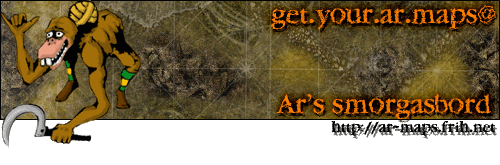hi. i've posted this before.
I've got a map, but it's too close to the ceiling. I need to lower the mesh. I need tips.
I assume I load it up in loathing, extract the disp map, and do something to it in photoshop (tips?), then reimport the new disp map, and then fix everything that fucks up. if you know how to do this, please advise.
thanks
cleanest way to lower a mesh
nooooooooooooooooooooooooooooooooooo, darkenning the map will only lower your hills, not the whole map.
export displacement map and then go into Maps/displacement range
then reduce the lower bound and upper bound while keeping the same difference between both. -8 / 0 or -6 / 2 are good numbers. I think default is -4 / 4 which seems a bit too high for me.
after that, reimport displacement map.
export displacement map and then go into Maps/displacement range
then reduce the lower bound and upper bound while keeping the same difference between both. -8 / 0 or -6 / 2 are good numbers. I think default is -4 / 4 which seems a bit too high for me.
after that, reimport displacement map.
Thx for the replies! Yea, the default for this map is -3 / 3.
However, mb I'm fucking things up, because I'm getting the same results by both darkening the disp map, and exporting/lowering bounds/reimporting.
Here's what happens when I start:

And so I exported disp map (at -3/3), changed bounds (to -5 / 1) and here's what I got:

Here's another screenshot (exp.ed at -3/3 imp'ed at -6/0) done looking at the edge of the map:


and the same thing basically happens when I exp. disp map, lower levels in photoshop, and reimport
However, mb I'm fucking things up, because I'm getting the same results by both darkening the disp map, and exporting/lowering bounds/reimporting.
Here's what happens when I start:

And so I exported disp map (at -3/3), changed bounds (to -5 / 1) and here's what I got:

Here's another screenshot (exp.ed at -3/3 imp'ed at -6/0) done looking at the edge of the map:


and the same thing basically happens when I exp. disp map, lower levels in photoshop, and reimport
- iron
- Site Admin
- Posts: 2006
- Joined: Thu Feb 26, 2004 1:21 am
- Location: diving out of the Sun at 10 o'clock high!
- Contact:
Wow, that's seriously messed up 
There's another method using the tool in Loathing that creates hills & valleys etc (the Height Painter). Select that tool, then hit the Edit Menu->Tool Preferences.
- Change Brush Type to Square.
- Change "Tool" to Lower.
- Set Raise Rate to the amount you want to lower the mesh by.
- Set Radius to something huge like 200.
- Hit OK.
Now for the fun part. Move the camera so you're looking at the middle of the map, and carefully click on it. The Height Painter has an annoying way of suddenly auto-repeating clicks sometimes - if that happens, close the mesh & reload it to try again. Otherwise you should see the mesh drop down the right amount.
Btw ducky, we're just getting underway looking at those gameplay issues - will you be right to help test? Mb you could help out by getting some other good players involved too? It shouldn't be too intense, just examining the specific bugs & trying to replicate them etc. We'd really appreciate the help, as the quality of testing & feedback will make or break this next update
cheers
Fe
There's another method using the tool in Loathing that creates hills & valleys etc (the Height Painter). Select that tool, then hit the Edit Menu->Tool Preferences.
- Change Brush Type to Square.
- Change "Tool" to Lower.
- Set Raise Rate to the amount you want to lower the mesh by.
- Set Radius to something huge like 200.
- Hit OK.
Now for the fun part. Move the camera so you're looking at the middle of the map, and carefully click on it. The Height Painter has an annoying way of suddenly auto-repeating clicks sometimes - if that happens, close the mesh & reload it to try again. Otherwise you should see the mesh drop down the right amount.
Btw ducky, we're just getting underway looking at those gameplay issues - will you be right to help test? Mb you could help out by getting some other good players involved too? It shouldn't be too intense, just examining the specific bugs & trying to replicate them etc. We'd really appreciate the help, as the quality of testing & feedback will make or break this next update
cheers
Fe
iron, the day that myth dies is the day that I am shot twelve times through the sword wounds while flying from a wrecked car off the grand canyon with no parachute into a falling meteor being struck by lightning.
I am here and ready and willing to do everything it takes to bring the newest version to top notch. You have me and everyone I can enlist. Let's get this pathfinding shit fixed.
thanks for the help, I'll give that a try now.
I am here and ready and willing to do everything it takes to bring the newest version to top notch. You have me and everyone I can enlist. Let's get this pathfinding shit fixed.
thanks for the help, I'll give that a try now.
hey guys, first of all thanks a ton. iron's trick worked like a charm, and i think just for fun i got the other method to work too. one map down...
so i'm doing this for another map, however, and there's one problem: water.
lowering the map seems ok in loathing, but when i load it up, the water is about 50 feet above where it should be.
i think i remember reading somewhere that the height for water is set differently than everything else or something? is that right? if so, where do I go to change it? and I assume I need to lower it to the same level as the mesh or s.o. so do i just guess and check, or can i find out "how high" the map is?
d
btw, i tried both methods of lowering and the water still elevates
so i'm doing this for another map, however, and there's one problem: water.
lowering the map seems ok in loathing, but when i load it up, the water is about 50 feet above where it should be.
i think i remember reading somewhere that the height for water is set differently than everything else or something? is that right? if so, where do I go to change it? and I assume I need to lower it to the same level as the mesh or s.o. so do i just guess and check, or can i find out "how high" the map is?
d
btw, i tried both methods of lowering and the water still elevates
..
If you're not using different media heights I use Set all media heights under the Meshes drop down. It takes like 1-2 new settings to figure out at what height it should be and then just fine tune if you have to..
I'm not sure if this is what someone said crashed loathing earlier but it's never done so for me..
--
The problem you had with the first displacement is one I usually get as well, and it's not that hard to fix (my way either) just time consuming since I usually go over every square world-unit and raise/lower as I see fit.
The problem is when you've raised some part of the colormap over the limits on your displacement map. It's fine when you do this while in Loathing alone but as soon as you export and start messing in Photoshop these areas appear black, which means they're lowered to the minimum height.
You fixed it though, so no problem any more
I'm not sure if this is what someone said crashed loathing earlier but it's never done so for me..
--
The problem you had with the first displacement is one I usually get as well, and it's not that hard to fix (my way either) just time consuming since I usually go over every square world-unit and raise/lower as I see fit.
The problem is when you've raised some part of the colormap over the limits on your displacement map. It's fine when you do this while in Loathing alone but as soon as you export and start messing in Photoshop these areas appear black, which means they're lowered to the minimum height.
You fixed it though, so no problem any more
...
Oh, and be sure to check the terrain map after you finished fixing media heights and displacement. After trying these tricks myself the terrain, well really only the media terrain types, got a bit jumbled.
Oh, and is there really no way for the exporting and importing of terrain maps to work? When I try using it nothing happens..
Oh, and is there really no way for the exporting and importing of terrain maps to work? When I try using it nothing happens..