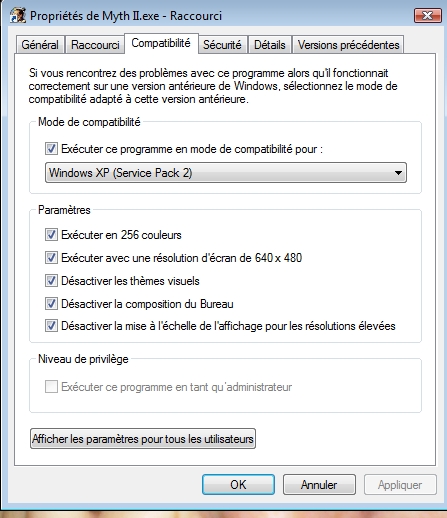So I recently bought a computer (Athlon 64x2 5600+ with a sweet MSI Geforce 8600 GTS 256 MB and 2 GB of ram).
It had Windows XP installed, and then Myth 2 was runing fine.
I decided to install Vista Ultimate because it has direct x 10, and because it looks cool.
The problem is : now Myth 2 don't even want to launch. I only have a black screen and my mouse cursor.
I carefully read iron post in this thread http://www.projectmagma.net/forum/viewtopic.php?t=3343
and I tried the following thing :
Guess what ? It didn't change anything. I didn't downgrade my drivers version to the old beta drivers iron suggests, because my graphic card is younger than those drivers. Also, I didn't encounter any graphic problems with other games (Quake wars and MOHA : Airborne).2) turn VSync OFF in your video card settings
3) Try running Myth using the different compatibility modes Vista offers.
4) If you're on a dual core machine, try setting the affinity for Myth II.exe to a single processor in the Task Manager.
5) Try setting the Myth II.exe process priority to High (also in the Task Manager).
So... I need help.
Things considered as useless :
Replying "LOL GET WINDOWS XP"
or, even worse "LOL GET LINUX, SOLARIS, BeOS, SUNOS, LYNX AND MAC OS X"