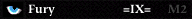I use gimp to make colormaps (or try to) but I can't figure out how to save a bitmap as 240 colors. I think I managed to meet every other requirement, but I can't figure this out and whenever I try to load a map in Loathing, it refuses to load.
Please help.
colormaping problem
Thats not true. Photoshop is great, but it's a luxury and you dont NEED it to make myth maps.
I'm not familiar with GIMP but what you're looking for is under some sort of Image Mode setting, search for Indexed Colour. This is where you specify how many colours you want (default is 256, I usually index at 245 with good results). Once you've indexed the image you have SAVE AS, and set it to a BMP. Since it's indexed it'll usually ask you bit setting, and you can only choose 8bit. Hit ok and then revert the save as index image back to the layered version, and resave it in gimp's format with layers so you dont loose your hard work.
I'm not familiar with GIMP but what you're looking for is under some sort of Image Mode setting, search for Indexed Colour. This is where you specify how many colours you want (default is 256, I usually index at 245 with good results). Once you've indexed the image you have SAVE AS, and set it to a BMP. Since it's indexed it'll usually ask you bit setting, and you can only choose 8bit. Hit ok and then revert the save as index image back to the layered version, and resave it in gimp's format with layers so you dont loose your hard work.

What Graydon said. All you need is a graphics program with layers and that you can save as an indexed color file.
Looks like you want to look in your Image:Image/Mode menu
http://www.linuxtopia.org/online_books/ ... 4_002.html
Looks like you want to look in your Image:Image/Mode menu
http://www.linuxtopia.org/online_books/ ... 4_002.html
I don't know Gimp, but I suggest you look for an option in the "Save" or "Save as" menu option - I'd be really suprised if there isn't a way to save your image as a BMP. If you've already reduced the image to 240 indexed colors it should save it as an 8-bit image - if it doesn't there may be an option to choose 8 or 16 bit when saving to a BMP. If there isn't, I'll bet something like MS Paint would work for converting your images - or some other free iamge editor/utility.
-- update
hmmm... I might be wrong on this one. At least _some_ versions of Gimp appear NOT to be able to save in 8bit bmp format.
-- update
hmmm... I might be wrong on this one. At least _some_ versions of Gimp appear NOT to be able to save in 8bit bmp format.
srry I didnt read in time to help. I use GIMP alot on cmaps, I can try and help with future stuff if you need. Trial and error works best though :p
I have not used it for awhile but, I think you just need to go to Image, mode, indexed, generate opt. pallete (max colors: ~240). Then go to File, Save image, type name then you have to type .bmp.
I have not used it for awhile but, I think you just need to go to Image, mode, indexed, generate opt. pallete (max colors: ~240). Then go to File, Save image, type name then you have to type .bmp.