Myth II 1.8.3 Public Beta [Updated]
Re: Myth II 1.8.3 Public Beta
Hi, still no French menus? (http://tain.totalcodex.net/forum/viewto ... 463#p70463). Thanks.
Re: Myth II 1.8.3 Public Beta
Kurunglu, load Myth2. Go to Preferences > Interfaces. Select Myth II Interface (640x480). Does that help?
Re: Myth II 1.8.3 Public Beta
Yes, this works. Thanks.
-
sevdestruct
- Posts: 3
- Joined: Tue Aug 21, 2018 12:41 am
Myth II: Soulblighter: Icon Offering
Hello @Myrd, The Tain, and Project Magma
Big fan of the project for a long time.
I would like to submit a contribution to the great efforts of the Project Magma team with an icon replacement I made for the project quite some time ago (years, really) and had forgotten until I came by to check and see how things are going this past weekend and was happy to discover 1.8.3 beta.
So I've pulled this out of the archives, touched it up a bit, and would be honored if you would find use of it for the Project Magma Myth II: Soulblighter app icon and wherever else you might see fitting for the upcoming 1.8.3 release and onward.
Let me know, and I'd be happy to send an .icns file.
Thank you for your hard work keeping Myth II alive.

Featuring Craig Mullins original concept art for Soulblighter.
Big fan of the project for a long time.
I would like to submit a contribution to the great efforts of the Project Magma team with an icon replacement I made for the project quite some time ago (years, really) and had forgotten until I came by to check and see how things are going this past weekend and was happy to discover 1.8.3 beta.
So I've pulled this out of the archives, touched it up a bit, and would be honored if you would find use of it for the Project Magma Myth II: Soulblighter app icon and wherever else you might see fitting for the upcoming 1.8.3 release and onward.
Let me know, and I'd be happy to send an .icns file.
Thank you for your hard work keeping Myth II alive.

Featuring Craig Mullins original concept art for Soulblighter.
Re: Myth II 1.8.3 Public Beta
Beautiful work, @sevdestruct! I'm sure it would be a wonderful addition, at least for the highest resolution versions of the icon (haven't seen how it scales to 16x16 for example). If you could upload your original full resolution PSD file with transparency and layers, that would be the most useful format, which we could convert as needed for the various platforms we support.
Re: Myth II: Soulblighter: Icon Offering
Would love to have this as an alternative to switch back & fourth from. I don't want to get rid of the old one as it's nostalgic but what you've made looks great!!
sevdestruct wrote:Hello @Myrd, The Tain, and Project Magma
Big fan of the project for a long time.
I would like to submit a contribution to the great efforts of the Project Magma team with an icon replacement I made for the project quite some time ago (years, really) and had forgotten until I came by to check and see how things are going this past weekend and was happy to discover 1.8.3 beta.
So I've pulled this out of the archives, touched it up a bit, and would be honored if you would find use of it for the Project Magma Myth II: Soulblighter app icon and wherever else you might see fitting for the upcoming 1.8.3 release and onward.
Let me know, and I'd be happy to send an .icns file.
Thank you for your hard work keeping Myth II alive.
Featuring Craig Mullins original concept art for Soulblighter.
Thank you all for keeping one of the greatest Mac games ever created, alive.
Re: Myth II 1.8.3 Public Beta
I agree with Deceiver. It's definitely a beautiful icon, but much too graphic.
I'd actually like to offer the custom HD icon I made that I use:


I'd actually like to offer the custom HD icon I made that I use:


-
sevdestruct
- Posts: 3
- Joined: Tue Aug 21, 2018 12:41 am
Re: Myth II 1.8.3 Public Beta // Icon
Hey @Melkor. Thank you very much. I went ahead and made the relevant scale versions today, including some new custom pixel art I drew up for the low res versions (16x16, 32x32, and 64x64) and customized and optimized the various hi-res scales with some detailing. Also, lightened it up a bit overall a bit.Melekor wrote:Beautiful work, @sevdestruct! I'm sure it would be a wonderful addition, at least for the highest resolution versions of the icon (haven't seen how it scales to 16x16 for example). If you could upload your original full resolution PSD file with transparency and layers, that would be the most useful format, which we could convert as needed for the various platforms we support.
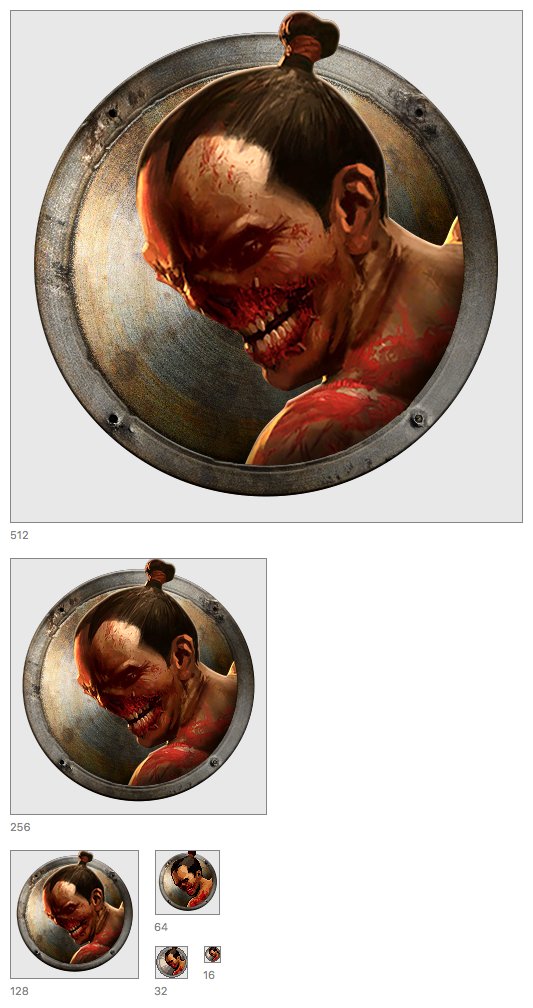

I've made you .icns and .ico files that already contain the scale variants.
Also, supplying as 2 versions of the icon:
- Set 1: with shadow under high res variants
- Set 2: without shadow.
Take your pick.
Last edited by sevdestruct on Wed Sep 05, 2018 12:22 am, edited 3 times in total.
Re: Myth II 1.8.3 Public Beta
If you could just upload all the files, we will see what we can use. We might run some kind of poll to see what's popular.
-
sevdestruct
- Posts: 3
- Joined: Tue Aug 21, 2018 12:41 am
Re: Myth II 1.8.3 Public Beta
Did you get my email? Sent through your forum profile email linked?Melekor wrote:If you could just upload all the files, we will see what we can use. We might run some kind of poll to see what's popular.
Re: Myth II 1.8.3 Public Beta
Got it, thanks! 
Re: Myth II 1.8.3 Public Beta
Hmm, I can't repro this. Can you clarify whether this is in-game or you even get the same effect on the controls set up preferences? In control set up, I see keypad 0 get properly detected as such and is distinct from number row 0.GodzFire wrote:2) New OSX bug: Myth is seeing keypad 0 the same as number row 0 now. Before they were two separate buttons.
However, in-game I see a bug where whatever keypad 0 is mapped to doesn't take effect and instead keypad 0 seems to always cause zoom in. Which is strange and I can take a look at fixing.
However, this seems to be a different effect than what you're describing? (Or do you have number row 0 mapped to zoom in?)
EDIT: Hmm, seems a bit more subtle. If I map keypad 0 explicitly, then it seems to just do zoom in regardless what I map it to, in addition to formation circle. But if don't map it, then it has same effect as 0 numrow - i.e. formation circle.
EDIT2: Actually, it seems its a hidden feature where Keypad 0 is intended to be a sort of modifier key (like shift or similar). When pressed, it modifiers what existing keys do via the following mapping:
Code: Select all
{ _move_forward_bit, _zoom_in_bit },
{ _move_backward_bit, _zoom_out_bit },
{ _yaw_left_bit, _orbit_left_bit },
{ _yaw_right_bit, _orbit_right_bit }
So with that confusion out of the way, I can see your original report thing - where in 1.8.3 it's trigger the formation stuff than numrow does which wasn't the case in 1.8.2. Will take a look at fixing.
Re: Myth II 1.8.3 Public Beta
This is so weird, I wonder if anyone uses it. Since it's hidden, it would've been hard to discover. It also seems totally pointless in the first place.Myrd wrote:Actually, it seems its a hidden feature where Keypad 0 is intended to be a sort of modifier key (like shift or similar). When pressed, it modifiers what existing keys do via the following mapping:
Code: Select all
{ _move_forward_bit, _zoom_in_bit }, { _move_backward_bit, _zoom_out_bit }, { _yaw_left_bit, _orbit_left_bit }, { _yaw_right_bit, _orbit_right_bit }
Re: Myth II 1.8.3 Public Beta
The issue with this specific film you uploaded seems to be there's some corrupted data in the file.Thalander wrote:Bug: film I recorded on 1.8.3 beta in a game with mixed clients (beta and non) is broken.
Expected: Normal film playback behavior
Actual: At around 7 minutes gametime remaining, no new player input is seen in the film. No one talks after that point and units only finish obeying existing commands. (This is not what happened in the actual game). I have tried playing the film back in both 1.8.2 and 1.8.3 beta and it appears broken in both, suggesting the recording file is broken and not the playback.
OSX 10.13.6
When I found the same game on GateOfStorms, the film seems to play fine: http://gateofstorms.net/games/226554/
So for some reason the film your computer saved is corrupted. It could be a Myth bug or it could be something with your hardware (e.g. bad memory or HD caused a bit to flip).
EDIT: Comparing the two films, it does look indeed like a bit flip - your copy of the film has a '2' where a 0 should be. See screenshot. Suggest running a memory & disk test on your computer to see if it could be faulty hardware.
- Attachments
-
- bitflip.png (30.69 KiB) Viewed 13490 times
-
Eddaweaver
- Posts: 1026
- Joined: Mon Sep 13, 2004 6:05 am
- Location: M.E.
Re: Myth II 1.8.3 Public Beta
RAM doesn't have to be bad to flip a bit as it happens naturally with today's high density modules. PC RAM should use ECC by default but that's seldom found outside of servers. Use Memtest86 if you're concerned but RAM has to be the least failure prone component in a PC after the CPU. SSDs on the other hand... 