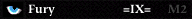This is a requested noob tutorial from IX forums for using artifacts to switch monsters (in this case, rabican). Its not perfect, you will have to adjust it as needed for your project.
You will create a new monster with the same collection as the old one, and make an artifact to switch between the monsters using inventory.
1) Start in the monsters folder to give him the new spell.
- Open the Monsters Folder and open the monster you want to change (rabican)
- The first thing you will do if you want inventory is to check the "Carries Multiple Items" box in the upper right corner and set at least 1 in the # box. I think 1-9 works. This is vital.
- Duplicate the monster you want to alter, you might name him Rabican2. Change this new monsters attacks to have the new spell(s) you want, like lightning.
2) Make the Projectile the monster will carry in the Projectiles folder.
- Close the monsters folder and open the Projectiles folder
- Duplicate the "06 Journal" tag and rename it adn hit ok. Then Click ok or cancel again. We will come back here later.
3) Make a Projectile Group to hold the spell for the monster.
- Close the Projectiles folder and open the Projectile Groups folder.
- Make a new Projectile Group and name it something like "Rabicans Spells". Click add in the dialog box, and add the Projectile you made in step 2. Leave everything else default.
4) Give the Projectile group to the monster.
- Close the Projectile Groups folder and return to the Monsters folder.
- Open both of the monsters from step 1 and give them both the Projectile Group you just made in the Artifacts/Ammo slot, right in the middle of the page.
5) Make the Artifact that will switch your monsters
- Close the Monsters folder and open the Artifacts folder.
- Duplicate "06 Journal" and rename it to say maybe "rabican2 swapper"
- Change the collection tag to the collection that contains the icon you want to show in the inventory.
- Change the monster restriction tag to be "No tag" and the monster override to be your new monster, rabican2.
- Special abililty is were you set the name of the spell as you see it in the inventory, it will need a String List. Inventory sequence is linked to the Collection mentioned above above and contains the icon. This icon is the big advantage of the monster swap.
- Set the Projectile to the projectile you made in step 2.
- Under the flags: Check only "Cannot be discarded", "Overrides Monster Owner", "Monster Attacks don't use charges", and "Not dropped on death"
6) Assign the Artifact to the Projectile.
- Close Artifact folder and return to the Projectile Folder
- Click on the Projectile made in step 2 and change the Artifacts tag from 06 Journal to your new Artifact. This tag is located on the upper left of the Projectile screen.
7) Test in single player, then debug... Good luck!